- 线框图形界面
- 架构图
- 规范和描述语言 (SDL)
- Ditaa diagram
- 甘特图

- 思维导图

- Work Breakdown Structure diagram

- 以 AsciiMath 或 JLaTeXMath 符号的数学公式
- Entity Relationship diagram
Bob->Alice : hello
生成时序图效果如下:

这么强大的功能,怎么能少的了VS Code呢,于是在VS Code 的应用商店搜索 plantuml 安装插件,即可享受丝滑般绘图体验。
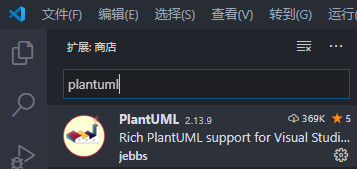
@startuml
用户 -> 认证中心: 登录操作
认证中心 -> 缓存: 存放(key=token+ip,value=token)token
用户 <- 认证中心 : 认证成功返回token
用户 -> 认证中心: 下次访问头部携带token认证
认证中心 <- 缓存: key=token+ip获取token
其他服务 <- 认证中心: 存在且校验成功则跳转到用户请求的其他服务
其他服务 -> 用户: 信息
@enduml
即可得到如下时序图:

用例图:
@startuml
left to right direction
skinparam packageStyle rectangle
actor customer
actor clerk
rectangle checkout {
customer -- (checkout)
(checkout) .> (payment) : include
(help) .> (checkout) : extends
(checkout) -- clerk
}
@enduml
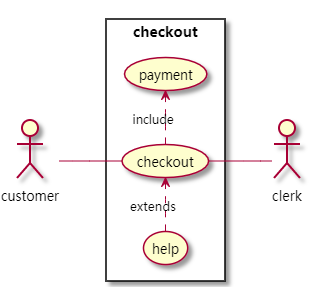
@startuml
start
if (Graphviz installed?) then (yes)
:process all\ndiagrams;
else (no)
:process only
__sequence__ and __activity__ diagrams;
endif
stop
@enduml

注意:有些 UML图需要安装graphviz工具包,并设置环境变量。
@startuml
skinparam rectangle<<behavior>> {
roundCorner 25
}
sprite $bProcess jar:archimate/business-process
sprite $aService jar:archimate/application-service
sprite $aComponent jar:archimate/application-component
rectangle "Handle claim" as HC <<$bProcess>><<behavior>> #Business
rectangle "Capture Information" as CI <<$bProcess>><<behavior>> #Business
rectangle "Notify\nAdditional Stakeholders" as NAS <<$bProcess>><<behavior>> #Business
rectangle "Validate" as V <<$bProcess>><<behavior>> #Business
rectangle "Investigate" as I <<$bProcess>><<behavior>> #Business
rectangle "Pay" as P <<$bProcess>><<behavior>> #Business
HC *-down- CI
HC *-down- NAS
HC *-down- V
HC *-down- I
HC *-down- P
CI -right->> NAS
NAS -right->> V
V -right->> I
I -right->> P
rectangle "Scanning" as scanning <<$aService>><<behavior>> #Application
rectangle "Customer admnistration" as customerAdministration <<$aService>><<behavior>> #Application
rectangle "Claims admnistration" as claimsAdministration <<$aService>><<behavior>> #Application
rectangle Printing <<$aService>><<behavior>> #Application
rectangle Payment <<$aService>><<behavior>> #Application
scanning -up-> CI
customerAdministration -up-> CI
claimsAdministration -up-> NAS
claimsAdministration -up-> V
claimsAdministration -up-> I
Payment -up-> P
Printing -up-> V
Printing -up-> P
rectangle "Document\nManagement\nSystem" as DMS <<$aComponent>> #Application
rectangle "General\nCRM\nSystem" as CRM <<$aComponent>> #Application
rectangle "Home & Away\nPolicy\nAdministration" as HAPA <<$aComponent>> #Application
rectangle "Home & Away\nFinancial\nAdministration" as HFPA <<$aComponent>> #Application
DMS .up.|> scanning
DMS .up.|> Printing
CRM .up.|> customerAdministration
HAPA .up.|> claimsAdministration
HFPA .up.|> Payment
legend left
Example from the "Archisurance case study" (OpenGroup).
See
==
<$bProcess> :business process
==
<$aService> : application service
==
<$aComponent> : application component
endlegend
@enduml
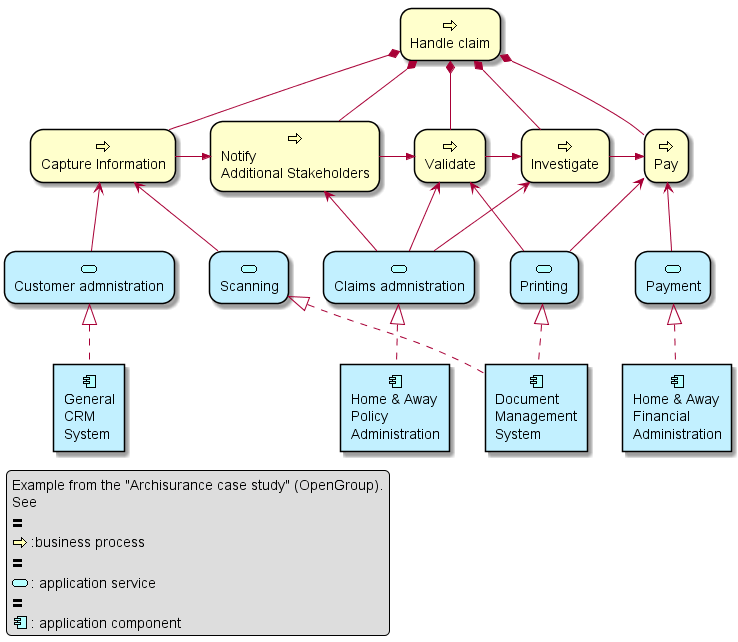
@startmindmap
+ OS
++ Ubuntu
+++ Linux Mint
+++ Kubuntu
+++ Lubuntu
+++ KDE Neon
++ LMDE
++ SolydXK
++ SteamOS
++ Raspbian
-- Windows 95
-- Windows 98
-- Windows NT
--- Windows 8
--- Windows 10
@endmindmap
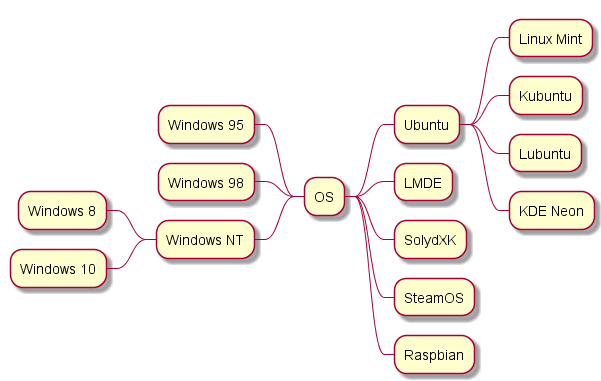
参考资料:
