首先,在Visual Studio Code的应用商店中搜索扩展 R,安装后如下所示:

按照扩展说明进行配置:

第一步:配置R语言的可执行文件位置,也就是R.exe的位置
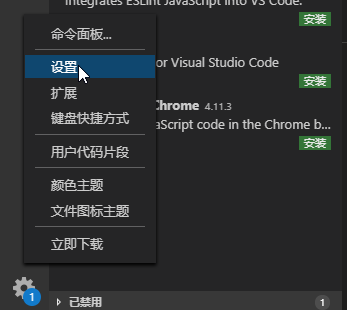

在扩展中找到r, 然后根据提示,输入本地的R.exe位置。

配置好之后需要重新加载。新建窗口,打开自己编写的 文件。
选中执行是 ctrl + Enter
执行文件是 ctrl + Shift + s 或者点击右上角的小图标![]()
嗯,还是熟悉的配方,还是喜欢的界面,![]()
hxy 2019年6月13日 13:18:25
首先,在Visual Studio Code的应用商店中搜索扩展 R,安装后如下所示:

按照扩展说明进行配置:

第一步:配置R语言的可执行文件位置,也就是R.exe的位置
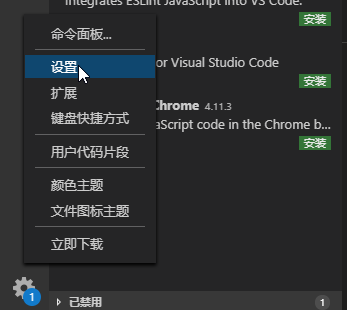

在扩展中找到r, 然后根据提示,输入本地的R.exe位置。

配置好之后需要重新加载。新建窗口,打开自己编写的 文件。
选中执行是 ctrl + Enter
执行文件是 ctrl + Shift + s 或者点击右上角的小图标![]()
嗯,还是熟悉的配方,还是喜欢的界面,![]()